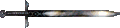Re: Die by the Sword - Xtended v1.01
by d3x0r » 01 Nov 2009 16:12
This would be really really cool... but, Xlauncher runs, and I get to select some options, but when I tried to click launch, originally the game just crashed. Then, I updated to Aug-2008 Dx9 sdk, and it still didn't work, then I updated to Aug-2009 Dx9 sdk, and xlauncher runs windie.exe... but all I get is the continual clashing of sword sound. Then I hit ctrl-alt-delete, and cancel, and I it updates the menu, and I click on things, but all I get is the thing selected sound (quit, tutorial, otpions, whatever)... Then... if i hit ctrl-alt-delete and cancel again, it seems to activate the menu option.... OH, and the mouse is trapped in the window, and I can't hit alt-tab or anything... only choice is really to start task manager, and kill it... (I guess I can click on quit, and then do the ctrl-alt-delete trick...)
This is Vista64.
Uhmm... I ran xwindie.exe by hand, and It used to ask me which driver to use, but I clicked the 'don't ask me again' option, and now I can't choose dx5 to see if that would work, but, I can't get to options to re-set that either, cause xwindie just crashes.. it looks like in an interlocked-exchange sorta call.. it's passed a NULL pointer. It does popup with the debugger, and that was what led me to installing updated directX... cause it was crashing in nvd3dum.dll something....
xwindie.XRAPI.log
2009-11-01 07:00:06 - Initializing XRAPI v1.00 BETA
2009-11-01 07:00:06 - INIT!
2009-11-01 07:00:06 - Loading plugins now...
2009-11-01 07:00:06 - DONE!
2009-11-01 07:00:10 - rlapiInitLibrary: xrld3d9.dll
2009-11-01 07:00:10 - Loading render library 'xrld3d9.dll' ...
2009-11-01 07:00:10 - DONE!
xrld3d9.log
2009-11-01 07:00:11 f0 - Initializing DbtS Xtended Direct3D9 Engine v1.01 (1024x768)!
2009-11-01 07:00:12 f0 - ResetTextures
Uhmm... Help!?